colours of Auckland countryside
I've been spending the Christmas break learning more about interactive quicktime, max/msp and isadora for creating music and video and publishing them on the net. Below is the first piece I've created. I went a bit overboard on the effects in Isadora but it's an original piece and I learnt from it so I'm happy with it overall from a learning experience point of view.
How I created it:
- first I took videos with my dvd camera
- then I used DVDx to convert the .vob files to mpeg2 files which quicktime could open. when I installed winamp a couple of weeks ago, I noticed it can display video now also, though strangely, sometimes the winamp videos were upside down whilst they played correctly orientated in quicktime. (perhaps I used strange setting whilst encoding?)
- then I imported the video into isadora, and patched up a storm whilst trying out some of the effects
- I can only save 5sec clips from isadora as I'm using the trial version whilst I work out if I'll use it regularly in future. I'm hoping to learn how to do similar tasks in jitter (max component) as I'll have more control of what I'm doing, even though it's very quick and easy to get things done in isadora without having to know the code. still yet to decide on this.
- once I had the processed video clips, I opened them in quicktime again and joined them together - hence the rough edits
- then I made a couple of text tracks in quicktime and added these in. I tried out the eZediaQTI app whilst learning about the text tracks but decided on doing them manually in quicktime and editing the controls with notepad.
- next, I opened the gps data music patch I made in max/msp and ran it with the soundwalk recordings I made the other week whilst at Mission Beach in Auckland. unfortunately, the mic was picking up a lot of noise from the wind blowing past the mic pickup so there's a lot of distortion. I filtered some of this out in audacity and flattened the audio into one track.
- then I added the audio track to the video with text quicktime movie
- then uploaded the finished piece to archive.org using ourmedia and viewed source on the movie's ourmedia page & copied the quicktime player code here
well, I'm sure there's a quicker way of doing it! which requires less processing and time, but this was an exercise in creating an original piece from start to finish. as you can tell, I'm not a designer or very good programmer either, but I'm happy to finish number one. here's hoping the subsequent efforts will improve and be done more efficiently. I could have used the original unprocessed videos but they seemed a little plain. need to find the right balance I guess..
here's a screen shot of the isadora patch:
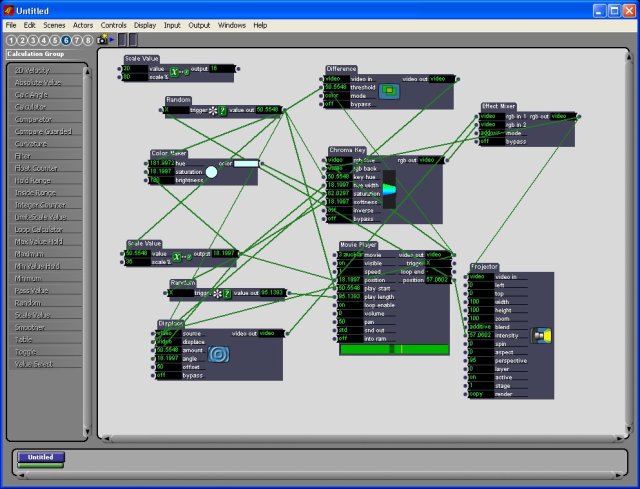
::: category:
::: location:
- kathy's blog
- Log in to post comments
- 5392 reads
